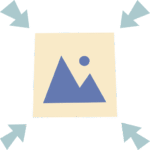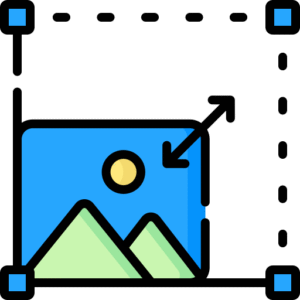
Image Cropper – Trim Your Images to Perfection Online
Cropping an image may seem like a small task—but it’s one of the most powerful and frequently used edits in digital content creation. Whether you’re a designer, content creator, student, or business owner, cropping helps you remove unwanted parts, focus on the subject, and frame visuals the right way.
At ImageCompress.in, our image cropper tool makes this job quick, intuitive, and professional—no software installation, no sign-ups, no hassle. It’s completely browser-based, works on mobile and desktop, and supports all major image formats.
In this article, we’ll explore why image cropping matters, how to use our tool effectively, and how advanced features like the color picker from image can elevate your creative workflow.
🧠 What is an Image Cropper?
An image cropper is a tool that lets you trim the edges of an image or select a specific rectangular (or custom) area that you want to keep. Everything outside that selected area is removed. This is especially useful when:
You want to remove distractions or clutter from a photo
You need a specific image ratio (like 1:1 for Instagram or 16:9 for banners)
You’re focusing on a subject (face, object, or logo)
You’re creating thumbnails or previews
Online cropping tools save you time by allowing instant edits without downloading software like Photoshop.
📸 Why Crop Images Online?
There are many reasons people turn to an online image cropper, and here are some of the most popular:
1. Social Media Optimization
Each platform has its own image size requirement. Cropping ensures your content fits perfectly on Instagram, YouTube thumbnails, Facebook posts, and more.
2. Product Image Clean-up
eCommerce sellers often crop out unnecessary backgrounds to keep the product at the center of attention.
3. Improve Focus
By cropping tightly around a subject, you make your image more impactful and intentional.
4. Profile Pictures & ID Photos
Need a square photo for a passport or a circular image for your LinkedIn profile? Cropping helps fit those formats exactly.
5. Thumbnail Creation
Thumbnails drive clicks. Cropping the right focus area helps you create compelling previews for videos and blogs.
🛠️ How to Use Our Image Cropper Tool
Our tool at ImageCompress.in/image-cropper is built for simplicity and speed. Here’s how to crop like a pro:
🔧 Step-by-Step:
Upload an Image
Drag and drop or browse your device. Supported formats include JPG, PNG, WEBP, BMP, and more.Select the Crop Area
Use your cursor or fingers (on mobile) to draw a crop box over the part you want to keep.Adjust Dimensions (Optional)
Lock aspect ratio if needed (square, 4:3, 16:9) or crop freeform.Preview and Crop
Click “Crop” to finalize the selection.Download Cropped Image
Instantly download your new image without quality loss.
🎯 Features of Our Image Cropper
Our free online image cropper is more than just a basic cutter. It offers:
✅ Aspect Ratio Presets – Choose fixed formats for YouTube, Instagram, etc.
✅ Freeform Cropping – Crop in any shape or size you want
✅ Mobile Support – Use on phones or tablets easily
✅ High-Speed Processing – Crops images instantly, even large files
✅ No Watermarks – 100% clean output
✅ Integrated Color Picker – Sample exact color codes from your image during cropping
🎨 Bonus: Color Picker from Image
Need to extract a color while cropping? With our built-in color picker from image, you can click anywhere on your image and grab the HEX or RGB value of that pixel.
This is extremely useful if you:
Want to match background colors to your image
Need to design matching text or UI elements
Are creating a brand palette from a photo or logo
Instead of switching tools, everything happens in one place—crop, pick colors, and download.
🌐 Use Cases by Industry
Here’s how different professionals use our image cropper:
🛍️ eCommerce
Sellers crop product images to match store templates or highlight details.
✍️ Bloggers
Crop featured images to fit different blog layouts or create visually engaging post headers.
📱 App Developers
Crop assets to exact sizes for iOS and Android screen dimensions.
🖌️ Designers
Use cropping plus the color picker to create matching backgrounds, buttons, or layouts.
🎓 Students
Crop project screenshots, scanned homework, or presentation visuals for cleaner submissions.
📏 Format & Size Support
We support all popular formats, including:
JPG / JPEG
PNG
WEBP
BMP
GIF (static)
And yes—cropped images are automatically optimized for quality and file size, so they’re ready for the web or social media.
💡 Tips for Better Cropping Results
Zoom In for Precision: If you’re cropping a small area, zoom for pixel-perfect control.
Use Aspect Ratios Wisely: Maintain a consistent look across your thumbnails or posts.
Combine with Resize: After cropping, you can also resize the image to suit your platform.
Pick Colors as You Go: If you’re building a design, extract key color codes while cropping using the integrated color picker.
Try Different Framing: Don’t just center the subject. Sometimes, off-center crops are more powerful!
🔄 Crop + Compress + Convert
Once you’ve cropped your image, you can easily move on to other edits using our platform:
Compress the image to reduce file size
Convert formats like JPG to PNG or WEBP
Resize images to exact dimensions
Pick colors directly from the cropped photo
That’s why creators love ImageCompress.in — it’s a full suite of image tools under one roof.
💬 Frequently Asked Questions
Q: Is the tool free?
Yes. Our image cropper is completely free to use with no limitations.
Q: Will it reduce image quality?
No. Our cropping engine preserves original resolution and clarity.
Q: Can I crop images on mobile?
Absolutely. The tool is fully mobile responsive.
Q: Do I need to install anything?
No. Everything works right from your browser—no apps or downloads needed.
🏁 Final Thoughts
In digital content, cropping is clarity. It removes distractions, frames your subject, and sets the visual tone for your work. With our fast, flexible image cropper, you can take control of your visuals in just a few clicks.
Whether you’re fine-tuning a social media post, building a banner, or preparing product shots for your store, ImageCompress.in/image-cropper gives you the tools to crop, color-match, and export perfectly.
Try it today — and crop with confidence.